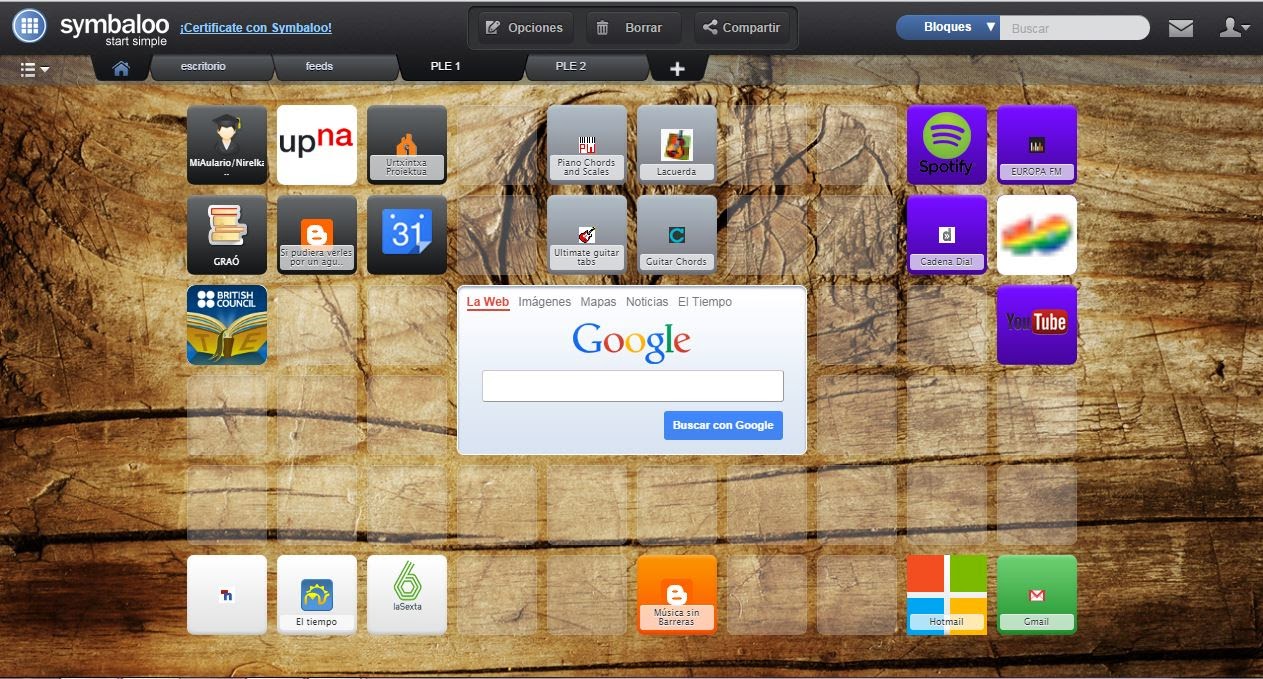PROGRESS
TESTS
|
HOMEWORK
|
PARTICIPATION
|
FINAL
EXAM
|
|||
FINAL TESTS
|
FINAL HOMEWORK
|
FINAL PARTICIPATION
|
FINAL EXAM
|
FINAL GRADE
|
||
STUDENTS
|
||||||
Mario
|
5,0
|
5,7
|
4,7
|
8,7
|
7,1
|
|
Alicia
|
4,5
|
6,1
|
5,0
|
6,4
|
5,8
|
|
Rafa
|
7,3
|
7,3
|
6,7
|
8,3
|
7,8
|
|
Edurne
|
8,8
|
8,7
|
9,3
|
8,2
|
8,5
|
|
martes, 23 de diciembre de 2014
Excel spreadsheet
This is my spredshit to evaluate different aspects of the learning of the students:
viernes, 5 de diciembre de 2014
Interactive WhiteBoard activities (groupwork)
EMOTIONS
We have chosen this topic, because, as Sílvia Palou Vincens[i]
says (2004), Feelings and emotional education are very important, so we need to
work with them in every subject.
The following 5 activities, which are directed to 2nd primary, have the
aim of working moods’ vocabulary (happy, sad, angry, tired, surprised, worried
and scared) in an interactive whiteboard (IWB) using different tools and
materials, while emotional skills are being worked through daily life
situations.
1st activity:
This activity sets the starting point and it consists on a story about
feelings. The objective is to present the different moods we want to work with
our students, so we thought that a story would be entertaining and very useful.
Besides, as it is a repetitive-structure story, children can understand it
easily and they or the teacher can read it.
We created the story using StoryJumper, due to the fact that it provides
the possibility to show the pictures and text we decide on the IWB, so that
every child is able to see and take part in the story.
2nd activity:
This is a matching activity. On the one side, there are some words and on
the other side, there are some images. With the help of the Interactive
Whiteboard, children have to match each word with the corresponding image. The
main idea is to keep learning some vocabulary within a different way of acting.
To make this activity, we have used HotPotatoes programme. This is a very
useful programme to make different activities by yourself: Matching activities,
quizzes and so on.
3rd activity:
This is a listening activity. With this activity the students will
interact with the whiteboard and at the same time practice listening skills. It
is a very simple activity. The student will see two faces that show different
emotions. An audio will say an emotion and the student has to round up the
correct one in the whiteboard.
For this activity we use two different programmes. On the one hand we
have used the whiteboard programme. We have put two different faces in each
slide. And on the other hand we have used the computer audio to record and for
the listening.
4th activity:
This is a guessing activity. After doing the first three activities and
having learnt the vocabulary in emotions, with this activity students have to
guess which emotion shows the board. The objective of this activity is to
revise all the words in that topic.
For this activity we’ve used the interactive whiteboard. We put all the
different faces in a page and cover all the faces. Then, we will slide the page
little by little showing the faces one by one so that the students have to
discover what emotion is.
5th activity:
The main aim of this activity is to put into practice the vocabulary
learned before. It is going to be worked by using emotions flashcards and the
whiteboard. The students will participate in the activity one by one. One pupil
will take one flashcard in which is written one emotion. Then, he will try to
draw the emotion in the whiteboard. The rest of the students will have to guess
which emotion is being drawn. The one who guesses right will be the next taking
another flashcard.
In this activity, there are needed two different programmes. The first
is Microsoft Word to create the flashcards. The second is the whiteboard
programme, it lets us use different colours and patterns to draw the faces.
[i] PALOU VINCENS, S. (2004). Sentir y crecer. El crecimiento emocional en
la infancia. Barcelona: GRAÓ.
domingo, 30 de noviembre de 2014
Personal learning journal - Rubric
Rubrics are a very useful tool because of the following reasons:
- Objectivity: there can be many defined items to evaluate and every aspect is written, so it is easier to follow this items to assess someone in an objective way.
- Skills: rubrics not only evaluate memoristic skills, they can also evaluate other cognitive skills.
- Feedback: items and punctuation give an objective feedback to the students that help them to improve their learning process.
- Flexibility: items can be adapted to the necessities of students, teachers, aims, topics, etc.

In consequence, as a student and future teacher, this tool can be very useful for both, my learning and teaching processes.
Personal learning journal - Practicum
I made my practicum in Ezkaba Public School in the infant English class, and I tried to analyze the use of new technologies in the class and the school in general. The result is that I have seen very few technology and few use of it. Each of the classes, even the English ones, had a PC but some of them didn't work, as the one I had in my English class. That's the reason why we -my tutor and I- couldn't prepare interactive activities, nor information-searching kind activities.
According to the European report, ICT should be related to subject, apart from the ICT subject. As a result, ICT should be applied in the English class too, but it wasn't the case due to the lack of technological tools. Besides, the report implies some training for teachers and the English one knew very elemental and simple things, but not the appropriate ones for those children.
According to the European report, ICT should be related to subject, apart from the ICT subject. As a result, ICT should be applied in the English class too, but it wasn't the case due to the lack of technological tools. Besides, the report implies some training for teachers and the English one knew very elemental and simple things, but not the appropriate ones for those children.
However, there were interactive white boards in high-grade classes, such as 5th and 6th grades, as it is asked in the European report.
From my point of view, the reasons for this situation could be the few economical resources that the government gives and the distribution of those resources according to the technological necessities of these children. But I can only speculate about this, because I didn't ask it.
From my point of view, the reasons for this situation could be the few economical resources that the government gives and the distribution of those resources according to the technological necessities of these children. But I can only speculate about this, because I didn't ask it.
In my opinion, technology is very positive if we know how to take advantage of it; so every class and every children should have the same possibilities to explore, learn with and about technologies.
viernes, 3 de octubre de 2014
Personal learning journal - Fourth week
These days we
have practiced with new tools such as DotSub and StoryJumper. The first one’s
function is to caption videos and we tried it with a video from Logic of
English. I found it useful for young and adult learners, but not so useful for
children. When a video is subtitled in the original language, it helps the
spectator to match the spoken and written words so he/she knows how the words
are used and pronounced. But as I said before, little children cannot read so
it wouldn’t be useful for them.
 The second
one is a tool where users can create stories using pictures, stickers,
backgrounds and text, which make every story a unique one. When I was trying
this page, I created a pirate story because there were lots of pictures of
pirates. However, I know that if I use this tool again – I think I will –, I
will let my imagination work and, with more time, my stories will get better
and better.
The second
one is a tool where users can create stories using pictures, stickers,
backgrounds and text, which make every story a unique one. When I was trying
this page, I created a pirate story because there were lots of pictures of
pirates. However, I know that if I use this tool again – I think I will –, I
will let my imagination work and, with more time, my stories will get better
and better.  Besides, on
Thursday we saw how the interactive whiteboard works and what we can do with
it. It has lots of possibilities to teach and learn and I would like to have
the chance to try it and use it during my practicum period.
Besides, on
Thursday we saw how the interactive whiteboard works and what we can do with
it. It has lots of possibilities to teach and learn and I would like to have
the chance to try it and use it during my practicum period. sábado, 27 de septiembre de 2014
Personal learning journal - Third week
On this third
week we’ve used HotPotatoes to do some activities. From the start of this
semester I wanted to know how to prepare interactive activities, so I think I
could use this programme in a creative way. However, I believe that this
activities are more suitable for primary education than for nursery, and I
would like to know if there are programmes to prepare activities for little
children.
In our second reading I have understood why English is now so important and in which way is appropriate to teach and learn it. New technologies are increasing and now we don’t see them as an entertainment, but as a necessity. English is the language in which technologies work and that’s why is important to teach students how to use technologies through English.
sábado, 20 de septiembre de 2014
Personal learning journal - Second week
During this
week, I have been reading about digital residents and visitors – that was our
first reading. I didn’t know that terms, but I’d been thinking about it lately and
I reached the conclusion that we need to change the way we see our social life –
at least I do.
We have got used
to say everything through Whatsapp and apps like this, even when the topic is a
serious one. And then, when we are with our friends, we don’t know what to
speak about because everything is already said. Furthermore, I feel stressed and
anxious every time my mobile vibrates and it’s impossible to me to get
concentrated in what I’m doing. I don’t want to be available for everyone all
the time.
Now I am
trying to stop using it that much, because I want a real social life and a real
privacy.
According to
my PLE, I add new links frequently to my Symbaloo page and I’ve converted it
into my homepage. I really think it is a useful website.
My first PLE
The teacher told us to do two different PLE-s: the
first one, at the beginning of the semester and the second one, at the end.
So this is how my first PLE looks like:
Personal learning journal - First week
This week I
learnt what a PLE (Personal Learning Environment) is. I hadn’t heard about it
before so I had to watch the tutorials first. I think that the PLE could be a
very useful concept and so could Symbaloo. This webpage is new for me but I
will spend some time exploring it so that I can learn how to use it well. I
know Cmaps tool but I prefer to learn something new and that’s why I will do my
PLE with Symbaloo.
Suscribirse a:
Entradas (Atom)